MSI Radeon R9 380 Gaming 4G Review
One of the perks of being a member of AMD‘s Red Team Plus is that I get to play with some sweet hardware. I was recently sent this MSI Radeon R9 380 Gaming 4G. Each of us members got a different card so that we can check out and compare the differences.
First off, these cards are not rebrands. They are made more efficiently with all new processes. If this was simply a rebrand of the previous generation, it would be the exact same with a different name on it. This GPU features an Antigua Pro GPU which is based on the previous Tonga Pro GPU featured on the R9 285.
Unboxing and Overview
I unbox the MSI R9 380 Gaming 4G in a video with the help of a friend.
Let’s see the GPU
Features
This GPU sports a host of features.
-4GB GDDR5 Memory
-PCI Express 3.0 x 16 bus interface
-Microsoft DX12 Ready
-OpenGL 4.4 Support
-OpenCL support
-GCN Architecture
-AMD LiquidVR Technology
-AMD FreeSync Technology
-AMD Virtual Super Resolution [VSR]
-4K Display Support
-Vulkan Ready
-Mantle API Support
-AMD Eyefinity Technology
-AMD Crossfire Technology
-AMD TressFX Technology
-AMD HD3D Technology
-AMD TrueAudio Technology
-AMD Frame Rate Target Control [FRTC]
-AMD PowerTune Technology
-AMD ZeroCore Power Technology
-AMD App Acceleration
-AMD Gaming Evolved Client Powered by Raptr
-AMD Catalyst Software
-Microsoft Windows 10 – ready
-Display Support
-DisplayPort, HDMI, DL-DVI-I, DL-DVI-D
Specific to this MSI GPU are:
-Torx Fan
-Cutting edge fan design for superior cooling
-SuperSU Pipe
-Special heat pipes for better heat dispersion
-Zero Frozr
-Fans stop spinning under idle load, keeping heat and noise levels low
-Gaming App
-One click performance gain, keeping your eyes fresh
My Testing
I’m using my tried and tested gaming rig for testing. I’ve used this system to test other cards before. I also tested a PowerColor R9 290X and Asus Strix R9 285 alongside the MSI R9 380. I even ran the 380 and 285 in a crossfire configuration.
CPU: AMD FX-8350 w/ CoolerMaster Seidon 120XL AIO Cooler
Motherboard: Sapphire Pure Black 990FX
Memory: AMD Performance Series 4x 4GB DDR5 (16GB Total)
PSU: Fractal Design Tesla R2 800W 80 Gold Plus
Storage: 1x PNY Optime 240GB SSD
Operating System: Microsoft Windows 8.1 (Fully updated)
Driver: AMD Catalyst 15.7.1
3D Mark
Looks like the MSI R9 380 barely edged out its predecessor. Crossfiring it with the 285 beats out the PowerColor R9 290X with a gain of almost 50%.
Tomb Raider
One of my favorite games is Tomb Raider. Luckily it has a great benchmarking tool built in. Tomb Raider had great performance at all settings. Even with TressFX on, the 380 yielded more than 60FPS on average. Crossfire with the 285 at Ultimate settings added an 80% gain in average FPS. The 380 consistently had better performance in Tomb Raider than the 285.
Battlefield 4
There were some surprising results with Battlefield 4. At Ultra settings, both cars pretty much performed the same. In high, the 380 was a tad bit better. Crossfiring 380/285 significantly improved performance at Ultra and High, but in Medium and Low, somewhat had degraded performance. This may be due to CPU bottlenecking. In the Medium setting, crossfire had a lower average FPS than the 380 by itself. In the Low setting, crossfire averaged lower than the single 285.
Conclusion
This is a good card overall for a gamer on a budget. It is more than enough for my needs even though I am running more powerful cards in my household. One can run games at High at 60 or better FPS.
If one already has a 285, this isn’t probably the upgrade for them, but great if the goal is to crossfire. That being said, crossfire may have some hardware limitations as may have happened when I tested medium and low in Battlefield 4.
I’m not a professional PC guy, so these are just my own findings based on my own non-scientific testing. As a gamer, this is a piece of hardware that will do more than what I need. If you can’t afford to go Fury, 390X, or 390, then this is the best card for you.
Disclaimer: This hardware was provided to me by Advanced Micros Devices as a participant in their AMD RedTEam+ program.














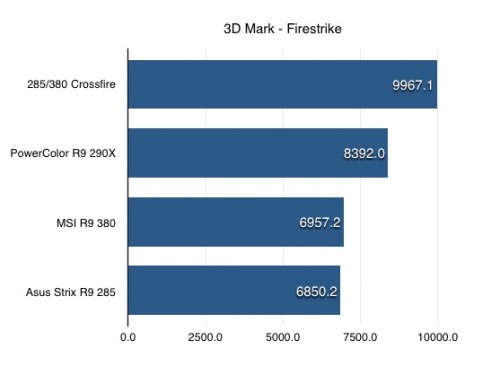
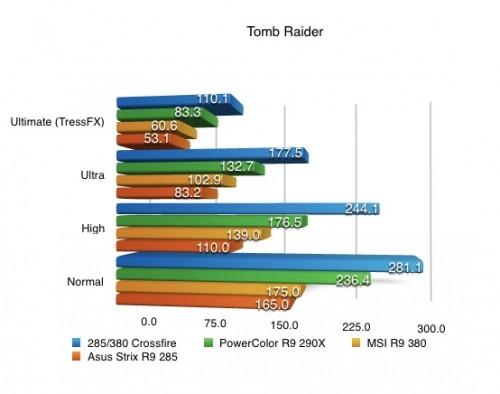
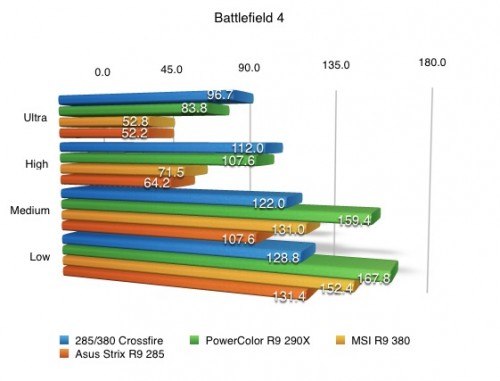











One Comment »